Eclipse Europa (3.3) has a new Cheat Sheet Editor which is a vast improvement over the XML editor used in the Calipso (3.2) release.
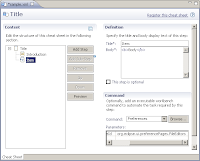
- Create a cheat sheet, File->New->Other...->User Assistance->Cheat Sheets.
- Enter a filename and click Finish.
The new Cheat Sheet Editor will appear. Select the Item and you will see the definition and command sections appear to the right. Click the Browse... button to see the new Command Composer.
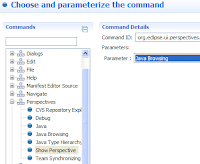
The Command Composer shows a list of available commands and their parameters. Gone are the days of hunting through eclipse plugin.xml files looking for command ids.
- In the Command Composer, select Window->Preferences.
- Use the Preference Page combo box to select General->Editors->File Associations.
- Click OK.
You now have a cheat sheet item which will display the File Association preference page.
If you want to see what happens inside Eclipse, display the ParameterizedCommand class and set a break point at executeWithChecks(Object, Object). Now run your application in debug mode, display your cheat sheet and press "Click to perform".
The command org.eclipse.ui.window.preferences is defined in org.eclipse.ui/plugin.xml. Its default handler is ShowPreferencePageHandler which is found in the org.eclipse.ui.workbench plugin.
Read up on the following extension points and use the ShowPreferencePageHandler as an template to build your own commands that can be accessed from a cheat sheet. See New menu contribution extension for readings on how to use a command in a menu, toolbar, or popup menu.
-
org.eclipse.ui.commands - A logical representation of a task. A handler does the work. See wiki and help guide.
-
org.eclipse.ui.handlers - A handler does what the command represents. See wiki and help guide.

2 comments:
Hey David, I somehow stumbled across your blog while reading newsgroups. Would you like it added to PlanetEclipse.org?
If so, file a bug here and I'll add it... I think it would be a great addition.
I am just learning how to create cheat sheets. I am interested in learning more about the Command Composer. Are there any available commands that allow you to automate a right-click action and select from the context menus? I haven't been able to find that. Thanks so much!
Post a Comment